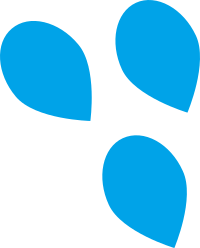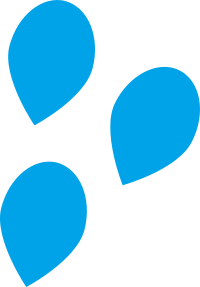danubeRecommendation - Examples
In the following, example calls and the according return values using the danubeRecommendation method of a DanubeClient instance are shown.You can also download and try a set of working demo examples for each danube.ai service using the SDK here: https://gitlab.com/danube.ai/sdk
const { DanubeClient } = require('danube-sdk');
// Initialize a DanubeClient with your API key.
const danubeClient = new DanubeClient(
'my-api-key',
);
async function runTest() {
// Session 1
// Step 1
const result_1_1 = await danubeClient.danubeRecommendation(
JSON.stringify([{ page: 'Home' }]),
3,
);
// Step 2
const result_1_2 = await danubeClient.danubeRecommendation(
JSON.stringify([{ page: 'Home' }, { page: 'About' }]),
3,
);
// Step 3
const result_1_3 = await danubeClient.danubeRecommendation(
JSON.stringify([{ page: 'Home' }, { page: 'About' }, { page: 'Pricing' }]),
3,
);
// Session 2
// Step 1
const result_2_1 = await danubeClient.danubeRecommendation(
JSON.stringify([{ page: 'Home' }]),
3,
);
// Step 2
const result_2_2 = await danubeClient.danubeRecommendation(
JSON.stringify([{ page: 'Home' }, { page: 'Pricing' }]),
3,
);
// Step 3
const result_2_3 = await danubeClient.danubeRecommendation(
JSON.stringify([{ page: 'Home' }, { page: 'Pricing' }, { page: 'Imprint' }]),
3,
);
// Session 3
// Step 1
const result_3_1 = await danubeClient.danubeRecommendation(
JSON.stringify([{ page: 'Home' }]),
3,
);
}
runTest();console.log('Session 1:');
console.log('Step 1:', result_1_1);
console.log('Step 2:', result_1_2);
console.log('Step 3:', result_1_3);
console.log('Session 2:');
console.log('Step 1:', result_2_1);
console.log('Step 2:', result_2_2);
console.log('Step 3:', result_2_3);
console.log('Session 3:');
console.log('Step 1:', result_3_1);
/*
Session 1:
Step 1: { correlatedData: '[]' }
Step 2: { correlatedData: '[]' }
Step 3: { correlatedData: '[]' }
Session 2:
Step 1: { correlatedData: '[{"page":"Pricing","_danubeScore":4},{"page":"About","_danubeScore":0}]' }
Step 2: { correlatedData: '[{"page":"About","_danubeScore":0}]' }
Step 3: { correlatedData: '[{"page":"About","_danubeScore":0}]' }
Session 3:
Step 1: { correlatedData: '[{"page":"Pricing","_danubeScore":6},{"page":"Imprint","_danubeScore":3.785370547493044},{"page":"About","_danubeScore":0.13677942320303804}]' }
*/